fcp+ae+pr插件 分离8色调色彩增强校正细化工具 介绍
fcp+ae+pr插件 分离8色调色彩增强校正细化工具 这是一套将原始影片有针对性的色彩增强工具,可精确的调整图像任何部分的颜色和曝光,将原始色彩分为8个可定制色调区域单独进行增强、细化、校正等操作,很实用,收藏备用!
What’s Hue Finesse? 什么是 Hue Finesse?
Hawaiki Hue Finesse is a unique new plug-in offering precise, targeted color enhancement in Final Cut, Motion, Premiere Pro and After Effects.
Hawaiki Hue Finesse 是一款独特的新插件,可在 Final Cut、Motion、Premiere Pro 和 After Effects 中提供精确、有针对性的色彩增强。
Hue Finesse combines Hawaiki’s expertise in color grading, color science and keying to create a plug-in that allows you to precisely finesse the color and exposure of any part of your image.
Hue Finesse 结合了 Hawaiki 在色彩分级、色彩科学和键控方面的专业知识,创建了一个插件,可让您精确地调整图像任何部分的颜色和曝光。
Hue Finesse provides correction for eight distinct hue bands and goes beyond standard selection tools with advanced control over the mask used to define each band.
Hue Finesse 可对八个不同的色调带进行校正,并且超越了标准选择工具,可以对用于定义每个带的蒙版进行高级控制。
Features 特征
- Eight customizable Hue Bands – Red, Yellow, Green, Cyan, Blue, Magenta, Skin and Grey.
八个可定制的色调带 – 红色、黄色、绿色、青色、蓝色、洋红色、肤色和灰色。 - Color Enhancement – Adjust the density, saturation, hue, gamma, gain and RGB balance for each hue band.
色彩增强 – 调整每个色调带的密度、饱和度、色调、伽马、增益和 RGB 平衡。 - Subtractive Saturation – Saturation can be set to subtractive or standard for each band.
减色饱和度 – 每个波段的饱和度可以设置为减色或标准。 - Mask Refinement – Set the hue, saturation and value range for each band or pick directly from the image. Then refine the mask using familiar keying tools like gain, clip black & white, invert and blur.
蒙版细化 – 为每个波段设置色调、饱和度和值范围,或直接从图像中选取。然后使用增益、黑白剪辑、反转和模糊等常用的抠像工具来细化蒙版。 - Color Model, Color Space and Tone Curve – Choice of color model – HSV, Spherical or OkLCH, color space and tone curve. Color model and tone curve can be set independently for the image processing and mask.
色彩模型、色彩空间和色调曲线 – 色彩模型选择 – HSV、球面或 OkLCH、色彩空间和色调曲线。色彩模型和色调曲线可独立设置,用于图像处理和蒙版。 - Shape Mask – can be enabled and inverted independently for each hue band.
形状蒙版 – 可以针对每个色调带独立启用和反转。 - Primary Correction and White Balance – Make adjustments to the whole image.
初步校正和白平衡 – 对整个图像进行调整。 - Customization – Set the hue targets for each color model, choose default ranges and adjust the strength and response curve of the controls. Configuration can be saved as a preset for different workflows.
自定义 – 为每个色彩模型设置色调目标,选择默认范围,并调整控件的强度和响应曲线。配置可保存为预设,以适应不同的工作流程。
适用系统:Mac os 14及以上系统
支持软件:与Premiere Pro 2022,After Effects 2022,Final Cut Pro 10.6或更高版本兼容
素材大小:约451Mb
传送格式:.zip文件
下载方式:百度网盘/奶牛快传(VIP会员专属高速直通)
fcp+ae+pr插件 分离8色调色彩增强校正细化工具 视频介绍
fcp+ae+pr插件 分离8色调色彩增强校正细化工具 图文介绍



如何在Final Cut Pro X中加载LUTs?
打开fcpx软件,找到【效果】面板-【颜色】-【自定LUT】添加到影片上
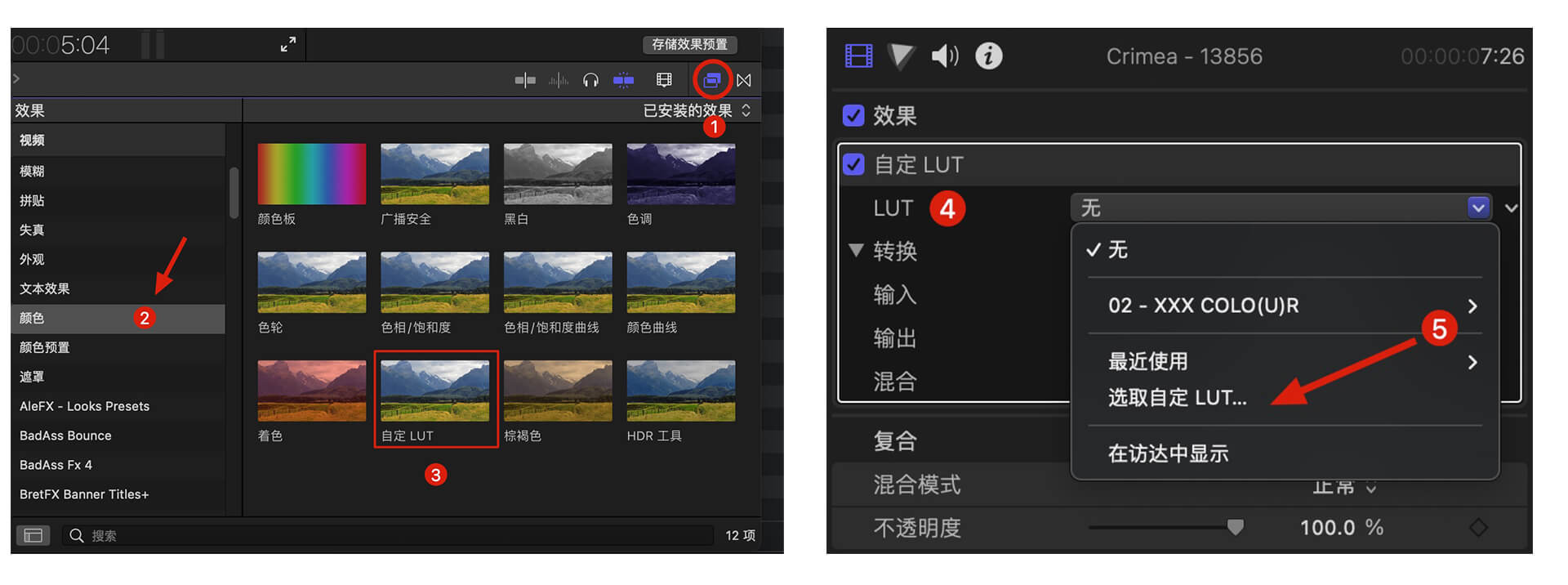
在【LUT】参数项-【选取自定义LUT…】选取要加载的LUTS文件夹或者.cube文件。
PS:如果选择LUTS文件夹,即可将整个文件夹加载,并在【LUT】参数项保留,方便分类管理,但是注意尽量不要使用中文及特殊字符。
如何在Premiere Pro中加载LUTs?
首先打开下方路径:
Mac 系统: /Library/Application Support/Adobe/Common/LUTs
Windows 系统: \Program Files\Adobe\Common\LUTs
拷贝 例如“Log to Rec709” LUTs到上述文件夹内.
PS:为方便归类,自己可以在上方路径下创建新的文件夹。
如何在DaVinci Resolve中加载LUTs?
首先打开下方路径:
Mac 系统: Macintosh HD/Library/Application Support/Blackmagic Design/DaVinci Resolve/LUT
Windows 系统: C:\ProgramData\Blackmagic Design\DaVinci Resolve\Support\LUT
拷贝 例如“Log to Rec709” LUTs到上述文件夹内即可.
相关使用参考及管理工具:
Red Giant Magic Bullet Suite 2023.2.1 红巨人降噪磨皮调色插件套装 Mac版本
MotionVfx Mlut 3.0 LUTS管理工具 预览加载调节
fcpx调色视频教程 如何使用fcpx自带LUT加载工具加载LUTS 附16组电影调色









