柯达2383电影胶片模拟色彩调色lut预设 介绍
柯达2383电影胶片模拟色彩调色lut预设 这是一套由Nomadic George出品的柯达2383电影胶片模拟色彩调色lut预设包,包含20组高级LUT,色彩空间Rec.709和达芬奇广色域,兼容所有相机,非常值得学习与借鉴,收藏备用!
LUTS信息:
适用系统:Windows 和 Mac 系统
支持软件:与Sony Vegas,Premiere Pro CC,After Effects CC,FCPX,DaVinci Resolve等兼容。
文件格式:.CUBE格式
素材大小:约112Mb
传送格式:.zip文件
下载方式:百度网盘/奶牛快传/夸克网盘(VIP会员专属高速直通)
柯达2383电影胶片模拟色彩调色lut预设 图文介绍
ABOUT THE KODAK 2383 FILM PRINT STOCK
关于柯达 2383 胶片打印纸
Kodak 2383 film print stock, created by Eastman Kodak, made its debut in the world of cinema in the late 1980s. This iconic film stock quickly became a preferred choice for cinematographers due to its remarkable color characteristics. Known for its warm and rich colors, Kodak 2383 had a unique ability to capture the essence of the scenes it was used to film. The film stock’s exceptional color rendition and neutral handling of shadows and highlights allowed filmmakers to achieve a distinct and captivating visual aesthetic that became synonymous with the era.
柯达 2383 胶片冲印材料由伊士曼柯达 (Eastman Kodak) 制造,于 20 世纪 80 年代末在电影界首次亮相。由于其卓越的色彩特性,这种标志性的胶片很快成为电影摄影师的首选。柯达 2383 以其温暖而丰富的色彩而闻名,具有捕捉其拍摄场景精髓的独特能力。该胶片具有出色的色彩还原性以及对阴影和高光的中性处理,使电影制片人能够实现独特而迷人的视觉美感,成为那个时代的代名词。

Dunkirk (2017) 敦刻尔克 (2017)
One of the defining features of Kodak 2383 was its capacity to infuse scenes with an evocative and nostalgic quality, enhancing the emotional impact of the storytelling. The film stock’s warm color palette lent a timeless and cinematic appeal to a wide range of projects, making it highly sought after for feature films, television shows, music videos, and advertisements alike.
柯达 2383 的显着特征之一是它能够为场景注入令人回味和怀旧的品质,增强故事讲述的情感影响。该胶片的温暖色调为各种项目带来了永恒的电影吸引力,使其在故事片、电视节目、音乐视频和广告等方面备受追捧。

Joker (2019) 小丑 (2019)
Even with the advent of digital cinema in the 2000s, the legacy of Kodak 2383 film print stock endures. Filmmakers and enthusiasts continue to recreate its nostalgic and captivating look using LUT packs and film emulations, paying homage to the era when this legendary film stock reigned supreme in the world of cinematography.
即使数字电影在 2000 年代出现,柯达 2383 胶片冲印材料的遗产仍然存在。电影制作人和爱好者继续使用 LUT 包和电影仿真来重现其怀旧和迷人的外观,向这款传奇胶片在电影摄影界占据至高无上的时代致敬。
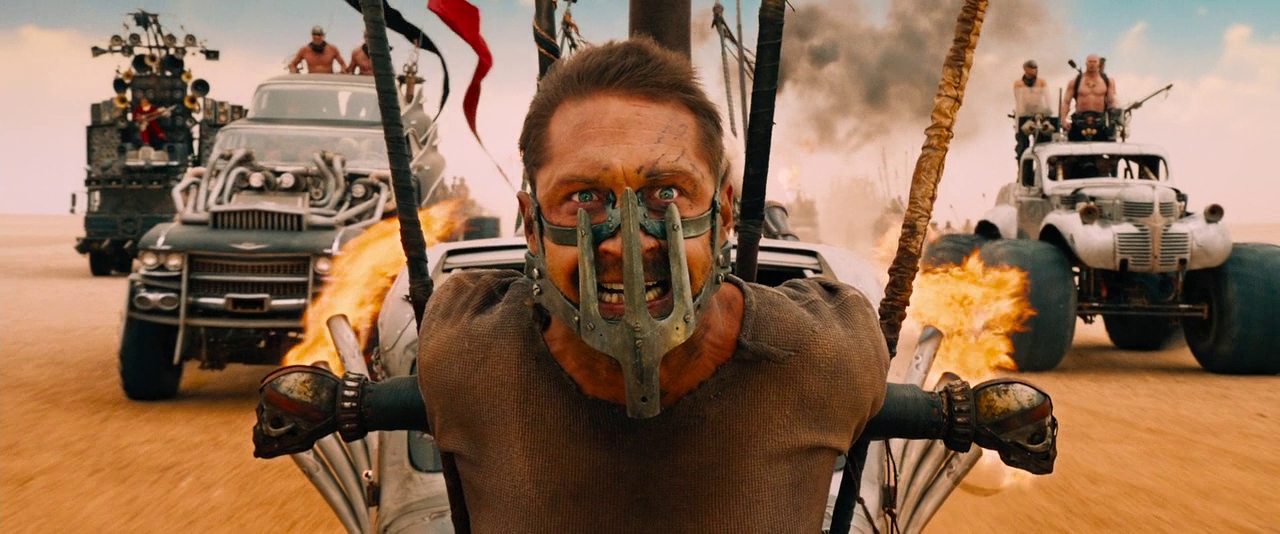
疯狂的麦克斯:狂暴之路 (2015)
As the film industry witnessed a gradual shift towards digital cinema in the 2000s, Fujifilm 3513 film print stock faced a similar fate as other traditional film stocks. Production eventually ceased, leading to the discontinuation of this iconic film material. Despite its discontinuation, the legacy of Fujifilm 3513 film print stock lives on in the digital era. Many filmmakers and videographers still seek to capture the unique and timeless look of this film stock in their digital footage. To achieve this, various techniques are employed, including the use of third-party plugins, film print emulations, and other visual effects, all of which are inspired by the characteristics of Fujifilm
随着 2000 年代电影行业逐渐向数字电影转变,Fujifilm 3513 胶片冲印材料面临着与其他传统胶片材料类似的命运。生产最终停止,导致这种标志性电影材料的停产。尽管已停产,但 Fujifilm 3513 胶片冲印材料的遗产在数字时代依然存在。许多电影制作人和摄像师仍然试图在他们的数字镜头中捕捉这种胶片的独特和永恒的外观。为了实现这一目标,采用了各种技术,包括使用第三方插件、胶片打印模拟和其他视觉效果,所有这些都受到富士胶片特性的启发
FEATURES 特征
KODAK 2383 FILM PRINT LOOK
柯达 2383 胶片打印外观
Revisit the timeless charm of the Kodak 2383 cinematic film print with this meticulously curated LUT pack. Embrace the essence of this renowned film stock, celebrated for its evocative colors and distinctive contrast, and infuse your digital footage with an authentic, vintage cinematic allure. Moreover, this pack provides an array of looks and tones designed to capture various moods, while the D55, D60, and D65 LUTs establish a foundation for custom Kodak 2383-based appearances, tailored to your project’s unique requirements.
使用这款精心策划的 LUT 包重温柯达 2383 电影胶片冲印的永恒魅力。拥抱这款以其令人回味的色彩和独特对比度而闻名的著名胶片的精髓,并为您的数字素材注入真实的复古电影魅力。此外,该包提供了一系列旨在捕捉各种情绪的外观和色调,而 D55、D60 和 D65 LUT 为基于柯达 2383 的自定义外观奠定了基础,可根据您的项目的独特要求进行定制。
VERSATILE COLOR AESTHETICS FOR EVERY SCENE AND LIGHTING CONDITIONS
适用于每个场景和照明条件的多功能色彩美学
Explore boundless creative possibilities with a versatile range of color aesthetics, facilitating seamless experimentation and customization of your footage. The K83 LUTs offer a spectrum of color options, enabling you to adapt the visual narrative to your distinct creative vision and specific shooting conditions effortlessly.
通过多种色彩美学探索无限的创意可能性,促进无缝实验和定制您的素材。 K83 LUT 提供一系列颜色选项,使您能够轻松地将视觉叙事适应您独特的创意愿景和特定的拍摄条件。
SKIN TONE CONSCIOUS COLOR REMAPPING
肤色意识色彩重新映射
Preserve the natural radiance of every complexion with the skin tone conscious color remapping integrated within these LUTs. Rest assured that these LUTs maintain the fidelity of skin tones, ensuring your subjects consistently exude their best, whether captured in soft, natural lighting or against the dramatic backdrop of a cinematic landscape.
通过这些 LUT 中集成的肤色感知色彩重新映射,保持每种肤色的自然光泽。请放心,这些 LUT 可以保持肤色的保真度,确保您的拍摄对象始终展现出最佳状态,无论是在柔和的自然光下还是在电影场景的戏剧性背景下拍摄。
COMBINE WITH EFFECTS FOR TRUE CINEMATIC EMULATIONS
与真实电影模拟效果相结合
Elevate your video projects by seamlessly incorporating the K83 LUTs with a range of visual effects, such as halation and film grain, to create authentic cinematic emulations that evoke the nostalgic charm of the Kodak 2383 film print.
通过将 K83 LUT 与一系列视觉效果(例如光晕和胶片颗粒)无缝结合来提升您的视频项目,以创建真实的电影模拟,唤起柯达 2383 胶片冲印的怀旧魅力。
PROFESSIONAL RESULTS. EASE OF USE.
专业的结果。使用方便。
Attain professional-grade outcomes with ease, courtesy of these user-friendly LUTs meticulously designed to streamline your workflow without compromising on quality. Whether you’re a seasoned cinematographer or a budding filmmaker, these LUTs ensure professional-grade results, making it effortless to transform your footage into a captivating cinematic masterpiece.
这些用户友好的 LUT 经过精心设计,可在不影响质量的情况下简化您的工作流程,轻松获得专业级的结果。无论您是经验丰富的电影摄影师还是初出茅庐的电影制作人,这些 LUT 都能确保专业级的效果,让您轻松将镜头转变为迷人的电影杰作。
STRESS TESTED FOR QUALITY & 8-BIT FRIENDLY
经过质量压力测试且适合 8 位
Undergoing rigorous quality assessments, these K83 LUTs have undergone extensive stress testing to ensure peak performance and fidelity. Additionally, these LUTs are optimized for application to 8-bit footage, eliminating the risk of creating unwanted color artifacts.
这些 K83 LUT 经过严格的质量评估,并进行了广泛的压力测试,以确保最佳性能和保真度。此外,这些 LUT 针对 8 位素材的应用进行了优化,消除了产生不需要的色彩伪影的风险。
包含的LUTS
Film Print 胶片印刷
– K83 D55
– K83 D60
– K83 D65
Cinetones 电影色调
– K83 Warm – K83 温暖
– K83 Gold – K83 金色
– K83 Green – K83 绿色
– K83 Cool – K83酷
– K83 Cyan – K83 青色
– K83 Mauve – K83 紫红色
Creative Tones 创意色调
– K83 Tones A – K83 音调 A
– K83 Tones B – K83 音调 B
– K83 Tones C – K83 音调 C
– K83 Tones D – K83 色调 D
– K83 Tones E – K83 音调 E
Mixed Palettes 混合调色板
– K83 ChromaMix A
– K83 ChromaMix B
– K83 ChromaMix C
Specialty Looks 专业外观
– K83 Teal & Orange
– K83 青色和橙色
– K83 Red & Cyan
– K83 红&青
– K83 Silver – K83 银
画廊展示(服务器有压缩,查看原图请移步官网:点我)
K83 D55 LUT

K83 D60 LUT

K83 D65 LUT

Canon EOS R5 | Canon Cinema Gamut

K83 Warm LUT






























如何在Final Cut Pro X中加载LUTs?
打开fcpx软件,找到【效果】面板-【颜色】-【自定LUT】添加到影片上
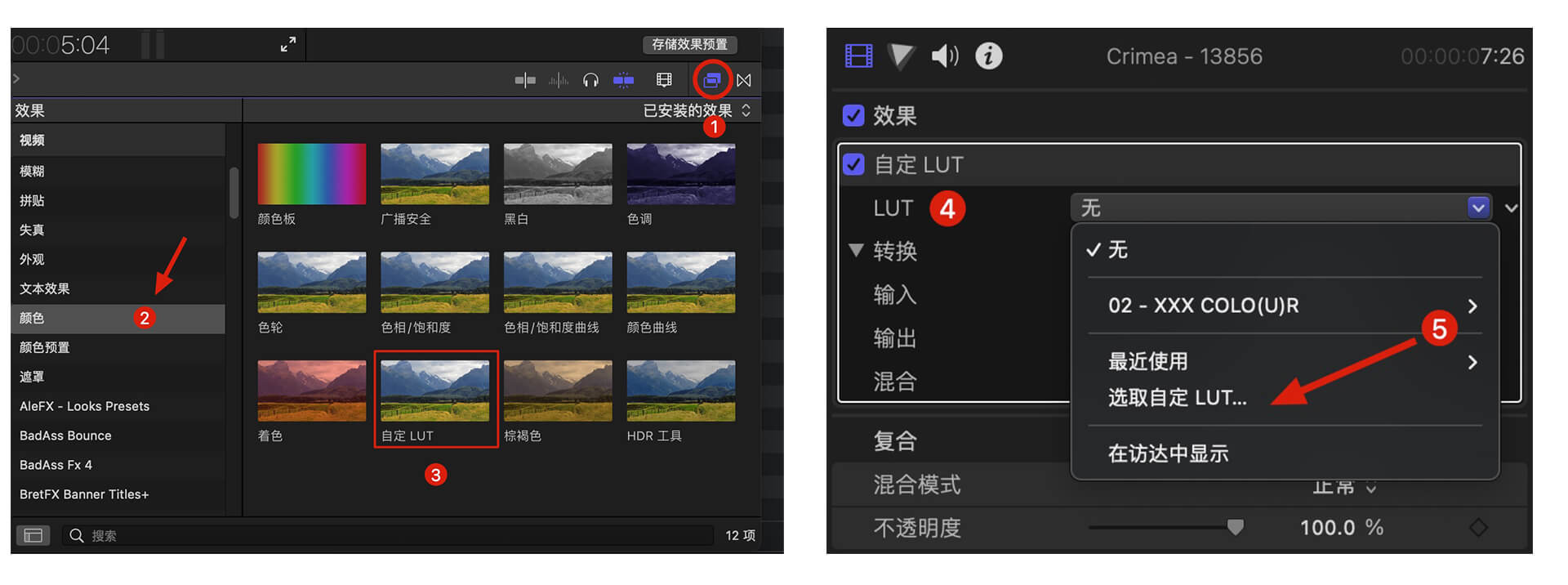
在【LUT】参数项-【选取自定义LUT…】选取要加载的LUTS文件夹或者.cube文件。
PS:如果选择LUTS文件夹,即可将整个文件夹加载,并在【LUT】参数项保留,方便分类管理,但是注意尽量不要使用中文及特殊字符。
如何在Premiere Pro中加载LUTs?
首先打开下方路径:
Mac 系统: /Library/Application Support/Adobe/Common/LUTs
Windows 系统: \Program Files\Adobe\Common\LUTs
拷贝 例如“Log to Rec709” LUTs到上述文件夹内.
PS:为方便归类,自己可以在上方路径下创建新的文件夹。
如何在DaVinci Resolve中加载LUTs?
首先打开下方路径:
Mac 系统: Macintosh HD/Library/Application Support/Blackmagic Design/DaVinci Resolve/LUT
Windows 系统: C:\ProgramData\Blackmagic Design\DaVinci Resolve\Support\LUT
拷贝 例如“Log to Rec709” LUTs到上述文件夹内即可.
相关使用参考及管理工具:
Red Giant Magic Bullet Suite 2023.2.1 红巨人降噪磨皮调色插件套装 Mac版本
MotionVfx Mlut 3.0 LUTS管理工具 预览加载调节
fcpx调色视频教程 如何使用fcpx自带LUT加载工具加载LUTS 附16组电影调色









