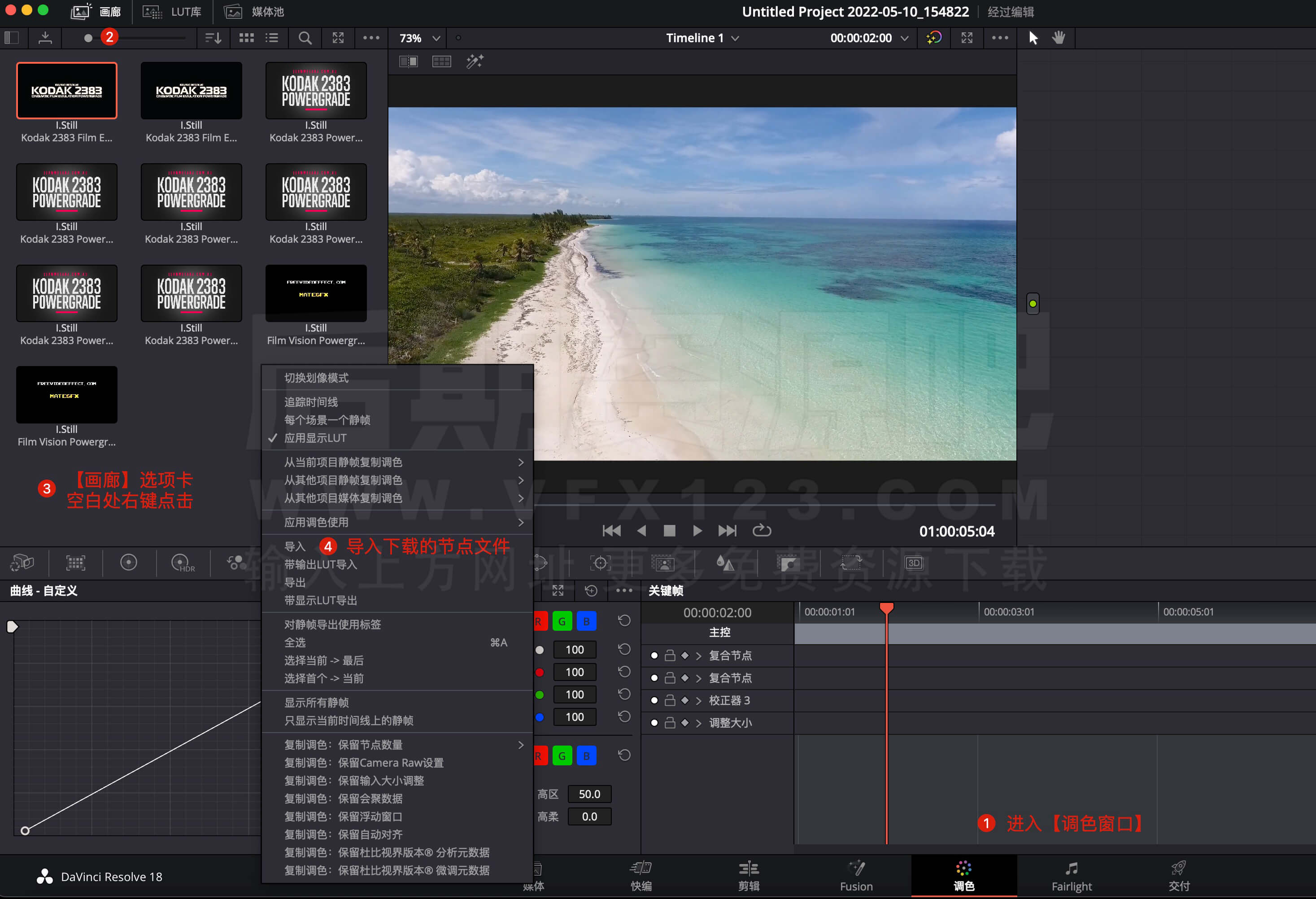柯达2383电影胶片模拟达芬奇调色节点 介绍
柯达2383电影胶片模拟达芬奇调色节点 这是一套由 Nomadic George 出品的柯达2383电影胶片模拟达芬奇调色节点,完全可定制,专业的节点树工作流程,通过色彩空间变换 OFX 与任何相机兼容,收藏备用!
Powergrade节点信息:
系统要求:Win+Mac
软件兼容:Davinci Resolve
文件格式:.drx+.dpx
文件大小:6Mb
官方链接:点我进入
下载方式:百度网盘/奶牛快传/夸克网盘(VIP会员专属高速直通)
柯达2383电影胶片模拟达芬奇调色节点 图文介绍
Elevate your projects with the iconic characteristics of the Kodak 2383 Film Print look built into this Powergrade. This PowerGrade empowers users to seamlessly recreate the cinematic charm of this classic film stock, breathing life into every frame. From capturing the nuanced color palette to replicating a filmic texture, this PowerGrade ensures an immersive emulation that transports your audience to the golden age of cinema. Unleash your creativity and infuse your projects with the magic of Kodak 2383 Film Print Stock.
这款 PowerGrade 内置柯达 2383 胶片印刷片的标志性特性,可提升您的项目品质。PowerGrade 使用户能够无缝重现这款经典胶片的电影魅力,让每一帧都充满活力。从捕捉细致入微的色彩到复制胶片质感,PowerGrade 确保提供身临其境的逼真效果,带领观众重温电影的黄金时代。释放您的创造力,让您的项目焕发柯达 2383 胶片印刷片的魅力。

K83 Cinematic Powergrade 拥有六种预设效果,旨在与柯达 2383 胶片的美学风格相得益彰。从温暖的黄金时段到清凉的蓝色调,每种效果都经过精心设计,以保持出色的色彩分离与和谐,增强素材的自然美感。如果您想打造自己的效果,Powergrade 内置的 Look Lab 复合节点可作为全面的效果开发工具包。无论您是要最终确定效果,还是为进一步的改进奠定基础,K83 Powergrade 都能确保您的素材轻松达到电影级的完美效果。

Drawing inspiration from classical film printing techniques, the K83 Powergrade artfully incorporates film grain and texture, evoking the captivating aesthetics of traditional cinematic prints. This meticulous crafting lends a remarkable effect akin to the result of transferring negative film stock onto positive film stock, yielding an authentic image structure. This sophisticated approach conjures an image quality that resonates with the gentle yet distinct sharpness characteristic of motion picture film, achieving a level of authenticity that’s both soft and vivid.
K83 Powergrade 从经典胶片印刷技术中汲取灵感,巧妙地融合了胶片颗粒和纹理,唤起了传统电影胶片的迷人美感。这种精湛的工艺带来了一种非凡的效果,类似于将负片转移到正片上,从而产生真实的图像结构。这种精妙的技法创造出一种与电影胶片柔和而清晰锐利的画质相呼应的图像质量,达到了既柔和又生动的真实感。

优化节点树以提高质量和效率
这款 Powergrade 确保通过优化的节点树流程实现无缝衔接,从而保持各种素材类型调色的完整性。K83 的节点结构专为多功能性而设计,不仅预先构建了其标志性的美感,还足够灵活,能够满足从故事片到纪录片等各种项目的需求,确保您的视觉效果保持原始和震撼。

从现代电影到经典电影
除了核心美学设计之外,这些 Power Grade 还具备丰富的功能,能够涵盖各种电影表现形式。无论您是想捕捉当今好莱坞大片的锐利现代感,还是想为您的项目注入经典电影的怀旧精髓,这些 Power Grade 都能提供灵活的解决方案。只需进行一些简单的调整,打开或关闭节点,即可从现代电影风格过渡到复古电影风格,展现模拟电影的永恒魅力。


Modern cinematic film emulation
现代电影胶片模拟

Classic film emulation 经典电影模拟
Bit-Depth Sensitive Skintone Lab 深度敏感肤色
The K83 Cinematic Powergrade encapsulates a simple and potent compound node, designed for finetuning your skintones. This allows you to make sure they are color-accurate for clean looks or enriched with hues to complement your creative color grading ambitions. The Powergrade integrates two node pipelines optimized for 8-bit footage alongside a dedicated pipeline for 10-bit footage, guaranteeing a robust, technically sound adjustment across various video bit depths.
K83 Cinematic Powergrade 集成了一个简单而强大的复合节点,专为微调您的肤色而设计。这可让您确保肤色色彩准确,打造干净的画面,或丰富色调,以配合您的创意调色目标。Powergrade 集成了两个针对 8 位素材优化的节点管线,以及一个针对 10 位素材的专用管线,确保在不同视频位深下进行稳健且技术精湛的调整。
Preserve Entire Image Detail & Forget About Camera Matching.
保留整个图像细节并忘记相机匹配。
The K83 Cinematic PowerGrade integrates the innovative DaVinci Wide Gamut as its internal working color space. This feature propels your post-production experience to new heights by harnessing the incredible advantages of DaVinci WG. With a color space surpassing even BT.2020, ARRI Wide Gamut, and ACES, you’ll effortlessly preserve every iota of image data, regardless of your media’s origin. This carefully crafted PowerGrade ensures accuracy in mapping diverse camera sources, while the DaVinci Intermediate gamma setting maintains unparalleled precision in luminance mapping. This dynamic duo guarantees not only consistent results across varying cameras but also opens the door to effortless HDR or SDR mastering.
K83 Cinematic PowerGrade 集成创新的 DaVinci Wide Gamut 作为其内部工作色彩空间。此功能充分利用 DaVinci WG 的强大优势,将您的后期制作体验提升到全新高度。凭借超越 BT.2020、ARRI Wide Gamut 和 ACES 的色彩空间,无论您的媒体来源如何,都能轻松保存每一点图像数据。这款精心打造的 PowerGrade 确保了不同摄影机源的精准映射,而 DaVinci Intermediate 伽玛设置则在亮度映射方面保持了无与伦比的精准度。这套强大的组合不仅能在不同摄影机上确保一致的效果,还能轻松实现 HDR 或 SDR 母版制作。
About the Kodak 2383 Film Print Stock
关于柯达 2383 胶片

Dunkirk (2017) 敦刻尔克(2017)
Director: Christopher Nolan
导演:克里斯托弗·诺兰
Colorist: Walter Volpatto
调色师:Walter Volpatto
Kodak 2383 film print stock, created by Eastman Kodak, made its debut in the world of cinema in the late 1980s. This iconic film stock quickly became a preferred choice for cinematographers due to its remarkable color characteristics. Known for its warm and rich colors, Kodak 2383 had a unique ability to capture the essence of the scenes it was used to film. The film stock’s exceptional color rendition and neutral handling of shadows and highlights allowed filmmakers to achieve a distinct and captivating visual aesthetic that became synonymous with the era.
柯达 2383 胶片由伊士曼柯达公司研发,于 20 世纪 80 年代末首次亮相电影界。这款标志性胶片凭借其卓越的色彩特性,迅速成为电影摄影师的首选。柯达 2383 以其温暖丰富的色彩而闻名,能够捕捉拍摄场景的精髓。其卓越的色彩还原和对阴影和高光的中性处理,使电影制作人能够实现独特而迷人的视觉美感,并成为那个时代的代名词。

Joker (2019) 小丑(2019)
Director: Todd Phillips 导演:托德·菲利普斯
Colorist: Jill Bogdanowicz
调色师:吉尔·博格达诺维奇
One of the defining features of Kodak 2383 was its capacity to infuse scenes with an evocative and nostalgic quality, enhancing the emotional impact of the storytelling. The film stock’s warm color palette lent a timeless and cinematic appeal to a wide range of projects, making it highly sought after for feature films, television shows, music videos, and advertisements alike.
柯达 2383 的一大特色在于它能够为场景注入令人回味和怀旧的特质,增强叙事的情感感染力。这款胶片的暖色调赋予了其永恒的电影魅力,使其在各种项目中都备受追捧,成为电影、电视节目、音乐视频和广告的首选。

Suicide Squad (2016) 自杀小队(2016)
Director: David Ayer 导演: 大卫·阿耶
Colorist: Stefan Sonnenfeld
调色师:Stefan Sonnenfeld
Even with the advent of digital cinema in the 2000s, the legacy of Kodak 2383 film print stock endures. Filmmakers and enthusiasts continue to recreate its nostalgic and captivating look using LUT packs and film emulations, paying homage to the era when this legendary film stock reigned supreme in the world of cinematography.
即使到了 21 世纪,数字电影时代已经来临,柯达 2383 胶片的传奇依然屹立不倒。电影制作人和爱好者们不断使用 LUT 包和胶片模拟软件重现其怀旧迷人的画面,向这款传奇胶片在电影摄影领域称霸的时代致敬。

Mad Max: Fury Road (2015)
《疯狂的麦克斯:狂暴之路》(2015)
Director: George Miller 导演:乔治·米勒
Colorist: Eric Whipp 调色师:Eric Whipp
如何在达芬奇中安装DCTL插件?


如何在达芬奇中安装POWERGRADE调色节点?